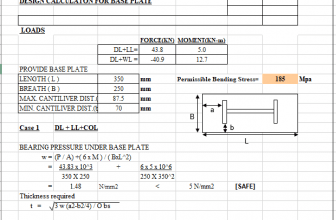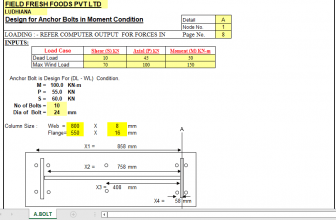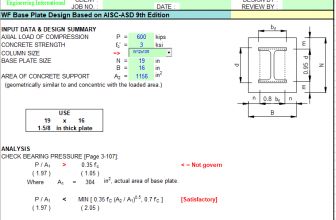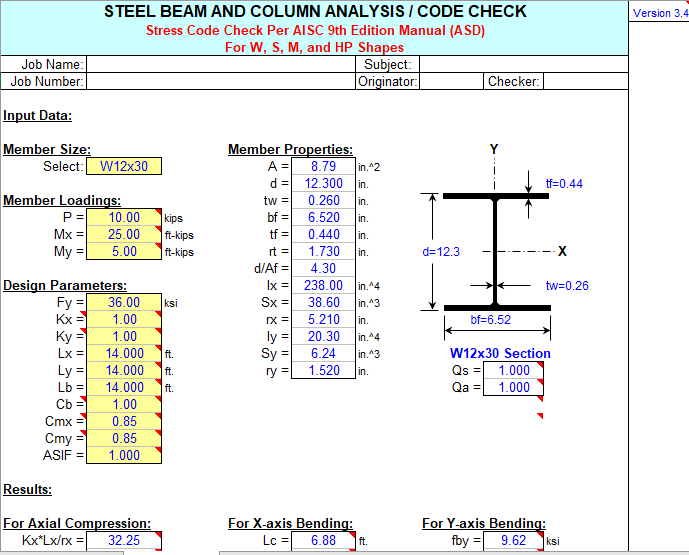
“BEAMCOL9” — STEEL BEAM AND COLUMN ANALYSIS / CODE CHECK
Program Description:
“BEAMCOL9” is a spreadsheet program written in MS-Excel for the purpose of analysis and code checking of
steel beams and columns. Specifically, beams and columns are analyzed / code checked per the AISC 9th
Edition Allowable Stress Design (ASD) Manual. Both actual and allowable stresses are computed, with the
final result being a computed “stress ratio” of actual stress/allowable stress. Also, a list of the lightest weight
members which satisfy the code check is displayed for convenience.
This program is a workbook consisting of six (6) worksheets, described as follows:
Worksheet Name Description
Doc This documentation sheet
BeamCol(I) Analysis / Code Check for W, S, M, and HP Shapes
BeamCol(Built-Up) Analysis / Code Check for Non-Database and Built-Up Shapes
BeamCol(C) Analysis / Code Check for Channel Shapes
BeamCol(Tube) Analysis / Code Check for Rectangular HSS (Tube) Shapes
BeamCol(Pipe) Analysis / Code Check for Round HSS and Pipe Shapes
Program Assumptions and Limitations:
- This program follows the procedures and guidelines of the AISC 9th Edition Allowable Stress (ASD) Manual
(1989). - This program uses the database of member dimensions and section properties from the “AISC Shapes
Database”, Version 3.0 (2001) as well as the AISC 9th Edition (ASD) Manual (1989). - The “BeamCol(Built-Up)” worksheet is valid for AISC W, S, M, and HP shapes NOT contained in the AISC 9th
Edition Manual, as well as for non-hybird and doubly-symmetrical (“I” shaped) built-up members which have
their flanges continuously welded to the web and which DO NOT quailify as plate girders.
(Note: the AISC Code limiting value on the web for built-up beams not to qualify as plate girders is as follows:
(d-2tf)/tw <= 760/SQRT(0.60Fy) - This program is NOT valid for tees (WT shapes) and angles.
- In this program for members subjected to known loadings consisting of axial load (compression or tension)
and/or uniaxial or biaxial bending, both the actual and allowable stress are computed, with the final result
being a computed “stress ratio” of actual stress/allowable stress. - The “BeamCol(Built-Up)” worksheet will require the input for the total depth, web thickness, flange width, and
flange thickness. Then, all the remaining section properties are automatically calculated, assuming straight,
non-sloping flanges. - This program utilizes an “Allowable Stress Increase Factor” (ASIF) which is a multiplier of any of the
calculated allowable stresses Fa, Fbx, and Fby and also the Euler column buckling stresses F’ex and F’ey.
It is used and appears ONLY in the stress ratio calculation. Typically a value of 1.0 may be used. However, a
value of 1.333 may be used for load combinations which include wind or seismic loads. - If an axially loaded compression member has a value of the maximum slenderness ratio KL12/r >200,
then a message will appear. However, this program DOES NOT consider or deem a particular member as
“inadequate” based on the slenderness ratio of 200 being exceeded. - For the case of combined axial compression with bending, if the calculated value of fa >=F’e (which is not
allowed) then a warning (error!) message will appear. - When the values of either ‘Lx’, ‘Ly’, or ‘Lb’ are input = 0′ (or actually <= 1.0′), this program will use a value = 1.0′.
- When a stiffened element (web) of a member subjected to axial compression is classified as a “slender”
element (exceeding non-compact limits) based on local buckling criteria, then the program complies with
AISC Appendix B. - In the “BeamCol(C)” worksheet for channels subjected to Y-axis bending, the properties database uses the
minimum value of ‘Sy’. However, it is desired to calculate the bending stress at the back of the channel
instead of at the tips of the flanges, this may be done by computing a “reduced effective” Y-axis bending
moment, Mye = MySy(xbar)/Iy , for member loading input. - The values of ‘Cb’, ‘Cmx’, ‘Cmy’, ‘Kx, and ‘Ky’ may be calculated (if applicable) by accessing the additional
input data to the right of the main page in each of the calculation worksheets. Then, these calculated values
can be input under the member design parameters on the main page. (Note: there are equations which
very closely approximate the solutions for ‘Kx’ and ‘Ky’ obtained using the AISC Code Alignment Charts.) - This program does not calculate or check shear or deflection in member
- This program does not consider torsion on member.
- This program does not consider deduction for holes in members subjected to tension.
- This program contains numerous “comment boxes” which contain a wide variety of information including
explanations of input or output items, equations used, data tables, etc. (Note: presence of a “comment box”
is denoted by a “red triangle” in the upper right-hand corner of a cell. Merely move the mouse pointer to the
desired cell to view the contents of that particular “comment box”.)