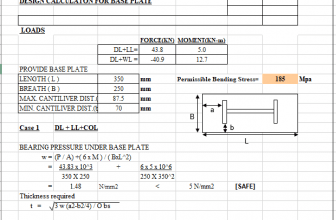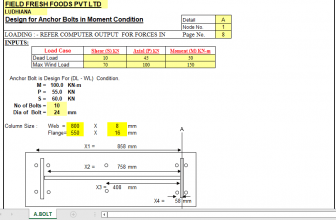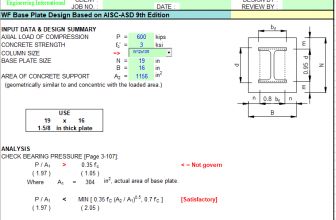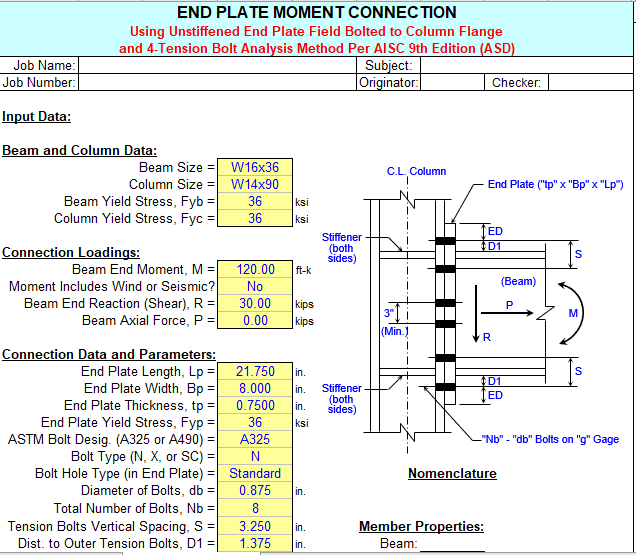
“ENDPLMC9” — END PLATE MOMENT CONNECTIONS
Program Description:
“ENDPLMC9” is a spreadsheet program written in MS-Excel for the purpose of analysis and design of end plate
moment connections per the AISC 9th Edition (ASD) Manual. Specifically the program can analyze both single
4-tension bolt and 8-tension bolt configurations, as well as the conditions of having moment connections on
each side of the column attached to the column flanges.
This program is a workbook consisting of five (5) worksheets, described as follows:
Worksheet Name Description
Doc This documentation sheet
4-Tension Bolt MC Single 4-tension bolt end plate moment connection
(2) 4-Tension Bolt MC’s Double 4-tension bolt end plate moment connections
8-Tension Bolt MC Single 8-tension bolt end plate moment connection
(2) 8-Tension Bolt MC’s Double 8-tension bolt end plate moment connections
Program Assumptions and Limitations:
- This program uses the database of member dimensions and section properties from the “AISC Shapes
Database”, Version 3.0 (2001) as well as the AISC 9th Edition (ASD) Manual (1989). - This program is based on the non-seismic specific design procedures found in the following two references:
a. “Moment Connections – End Plate (Static Loading Only)” on pages 4-116 through 4-125
(Static Loading Only)” on pages 4-116 through 4-125, AISC 9th Edition (ASD) Manual (1989).
b. “Extended End-Plate Moment Connections” – AISC Steel Design Guide Series #4,
by Thomas M. Murray, PhD, P.E., First Edition (AISC 1990). - This program also refers to “Extended End-Plate Moment Connections” – AISC Steel Design Guide Series #4,
First Edition (1990), by Thomas M. Murray, PhD, P.E. - This program contains numerous “comment boxes” which contain a wide variety of information including
explanations of input or output items, equations used, data tables, etc. (Note: presence of a “comment box”
is denoted by a “red triangle” in the upper right-hand corner of a cell. Merely move the mouse pointer to the
desired cell to view the contents of that particular “comment box”.)