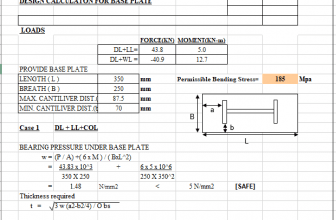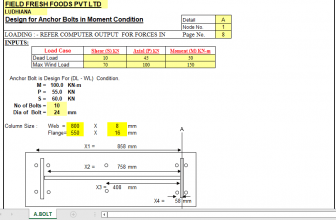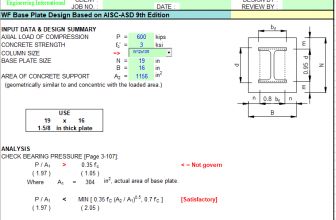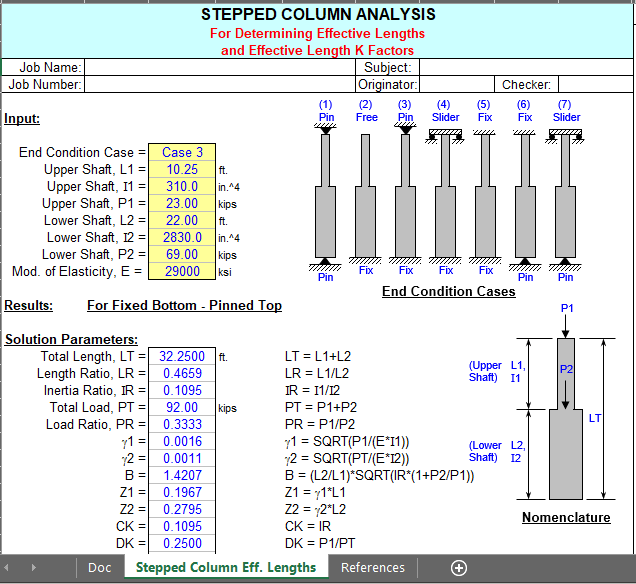
“STEPCOL” — STEPPED COLUMN ANALYSIS
Program Description:
“STEPCOL” is a spreadsheet program written in MS-Excel for the purpose of analyzing stepped columns
typically used in mill-type buildings to determine the effective lengths and effective length K factors.
This program is a workbook consisting of three (3) worksheets, described as follows:
Worksheet Name Description
Doc This documentation sheet
Stepped Column Eff. Lengths Effective Lengths and Effective Length Factors (K)
References References “a”, “b”, and “c” (as an ebedded PDF file object)
Program Assumptions and Limitations:
- This program is based on the following references:
a. “Calculation of Effective Lengths and Effective Slenderness Ratios of Stepped Columns”
by: John P. Anderson and James H. Woodward (AISC Engineering Journal, Oct. / 1972, pages 157-166)
b. “Calculation of Effective Lengths of Stepped Columns”
by: Krishna M. Agrawal and Andrew P. Stafiej (AISC Engineering Journal, 4th Quarter / 1980, pages 96-105)
c. “Calculation of Effective Lengths of Stepped Columns” (Errata)
by: Krishna M. Agrawal and Andrew P. Stafiej (AISC Engineering Journal, Third Quarter / 1981, page 126)
d. “Steel Design Guide 7 – Industrial Buildings, Roofs to Anchor Rods” (2nd Edition)
by: James M. Fisher (AISC / 2004, Appendix B, pages 89-98) (Note: does not include errata from Ref. “c”.) - This program utilizes a simple iterative solution for determining the root, “Z”, to each of the characteristic
equations shown below, per references “a” and “b” listed above. The program calculates an initial guess
(Zst) for “Z”, evaluates the expression, increments the value of “Z” by a value equal to the initial guess, and
then evaluates the expression again, etc., etc. The results of each pair of evaluation iterations are multiplied
times each other to determine the location where the value passes through 0 (changes sign). Per the
references, the first (lowest) root is the desired/correct solution to the characteristic equation, although there
are multiple roots. Once the pair of iterations have been identified which locate the first (lowest) root, the
program performs a linear interpolation between those two values to determine the point where “Z” = 0.
The program performs up to a maximum of 4000 iterations to find the correct solution for “Z”. - This program contains “comment boxes” which contain a wide variety of information including explanations
of input or output items, equations used, data tables, etc. (Note: presence of a “comment box” is denoted
by a “red triangle” in the upper right-hand corner of a cell. Merely move the mouse pointer to the desired
cell to view the contents of that particular “comment box”.)