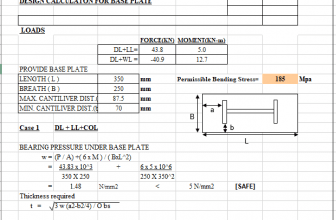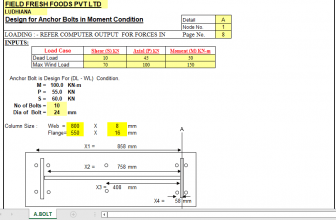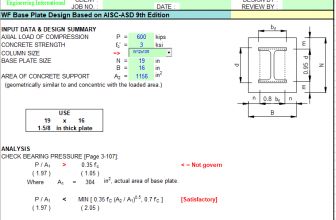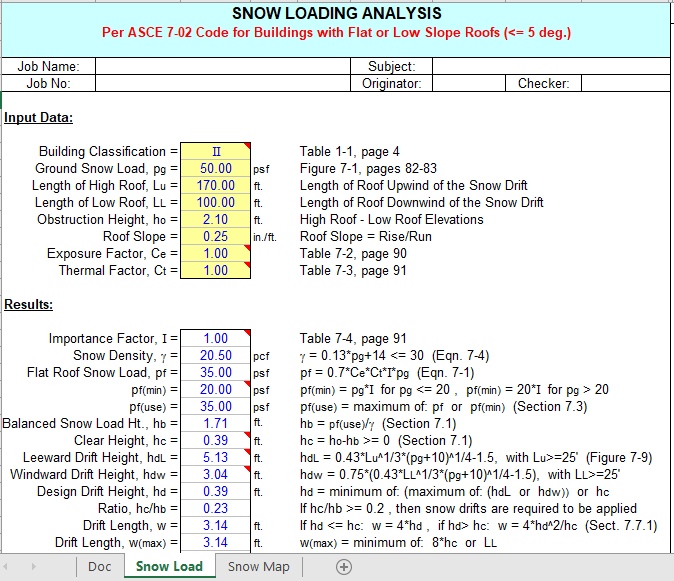
“ASCE702S” — ASCE 7-02 CODE SNOW LOAD ANALYSIS PROGRAM
Program Description:
“ASCE702S” is a spreadsheet program written in MS-Excel for the purpose of flat roof snow loading analysis for
buildings and structures per the ASCE 7-02 Code. Specifically, coefficients and related and required parameters
are selected or calculated in order to compute the net design snow loads, including snow drift due on lower roofs
and rain-on-snow surcharge.
This program is a workbook consisting of three (3) worksheets, described as follows:
Worksheet Name Description
Doc This documentation sheet
Snow Load Snow loading analysis for buildings with flat or low slope roofs
Snow Map Ground snow loads map (Figure 7-1 of ASCE 7-02 Code)
Program Assumptions and Limitations:
- This program specifically follows Section 7.0, Snow Loads, of the ASCE 7-02 Standard, “Minimum Design
Loads for Buildings and Other Structures”. - This program assumes only snow loading analysis for buildings with a flat roof, or low slope roof <= 5 degrees.
(Note: for reference, a 1:12 roof slope equates to 4.76 degrees, and the program allows a slope up to 1.05:12.) - This program addresses only balanced snow loading, snow drifts on lower roofs, and rain-on-snow surcharge
loading. Unbalanced roof snow loads are not considered. - This program assumes the possibility of either leeward or windward snow drifts, and the larger of the two
calculated drift heights per the code is used as the design drift height. Leeward drift results from snow blown
off a high roof onto a lower roof. Windward drift results from snow blown against a projection or wall below a
high roof. - This program determines any rain-on-snow surcharge loading when applicable. Rain-on-snow surcharge
loading is not required for ground snow loads, pg > 20 psf, nor for roof slopes >= 0.5:12 (2.38 degrees).
This program conservatively combines the rain-on-snow surcharge loading with snow drift loading. However,
per Code, rain-on-snow surcharge loading need not be combined (superimposed) with snow drift loading. - This program contains numerous “comment boxes” which contain a wide variety of information including
explanations of input or output items, equations used, data tables, etc. (Note: presence of a “comment box”
is denoted by a “red triangle” in the upper right-hand corner of a cell. Merely move the mouse pointer to the
desired cell to view the contents of that particular “comment box”.)