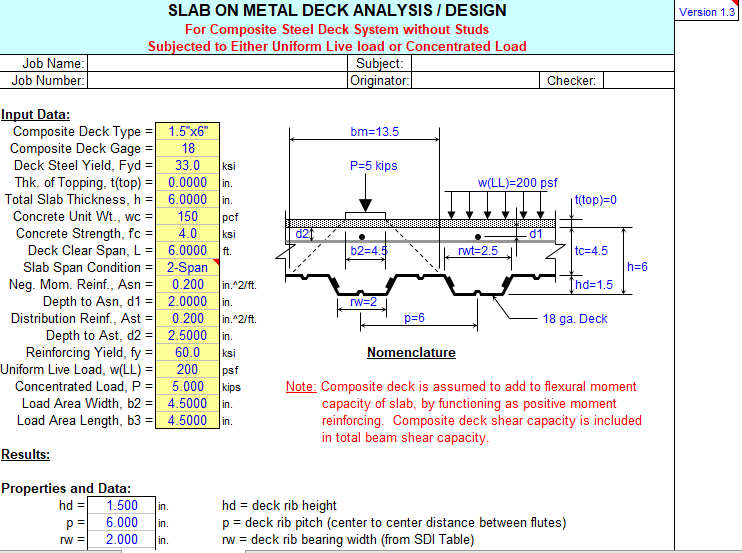
“DECKSLAB” — SLAB ON METAL DECK ANALYSIS / DESIGN
Program Description:
“DECKSLAB” is a spreadsheet program written in MS-Excel for the purpose of analysis and design of slabs on
metal deck. Both composite deck slabs and form deck slabs can be analyzed and designed for 3 different
loading conditions. Specifically, the flexural moment capacity for both positive and negative strong axis
moments, one-way beam shear, punching shear, and deflection are all evaluated and checked. Also, for
concentrated loads, the effective slab strip widths for both moment and beam shear are determined. There is
information on the metal deck properties, as well as reinforcing bar and welded wire fabric data tables.
This program is a workbook consisting of four (4) worksheets, described as follows:
Worksheet Name Description
Doc This documentation sheet
Composite Deck Beam flexure, shear, crack control, and inertia
Form Deck (1-layer of Reinf.) Flexural reinforcing for singly or doubly reinforced beams/sections
Form Deck (2-layers of Reinf.) Ultimate moment capacity of singly or doubly reinforced beams/sections
Program Assumptions and Limitations:
- This program is based on the following references:
a. “Composite Deck Design Handbook” – by R.B. Heagler, L.D. Luttrell, and W.S. Easterling
and published by Steel Deck Institute (SDI), March 1997
b. “Designing with Steel Form Deck” – by Steel Deck Institute (SDI), 2003
c. “Steel Deck and Floor Deck” Catalog – by Vulcraft Corporation, 2001
d. ACI 318-99 Building Code and Commentary – by American Concrete Institute, June 1999 - In the “Composite Deck” worksheet, since the composite deck is interlocked or engaged with the concrete,
the deck is assumed to function as the positive moment, bottom face slab reinforcing. The shear capacity of
the composite deck alone is added to the beam shear capacity of the concrete to arrive at the total beam
shear capacity of the slab. - In the two form deck worksheets, the form deck is assumed to be “inverted” and not to contribute to the
flexural moment capacity of the slab. The user has the option to include or not include the form deck shear
capacity in the total beam shear capacity of the slab. - In the “Composite Deck” worksheet, the user may select anyone of 5 available sizes (profiles), 1.5″x6″,
1.5″x6″(Inv), 1.5″x12″, 2″x12″, and 3″x12″. - In the two form deck worksheets, the user may select anyone of 3 available sizes (profiles), 1.5″x6″, 2″x12″,
and 3″x12″. - In the “Composite Deck” and the two form deck worksheets, the user may select either a 1-span, 2-span, or
3-span condition for analysis. - In the “Form Deck (1-layer Reinf.)” worksheet, the reinforcing parallel to the slab span length functions as
both the positive moment (between slab supports) reinforcing and the negative moment (at slab supports)
reinforcing. When welded-wire fabric (WWF) reinforcing is used, this program does not allow the user to
consider “draping” the reinforcing to maximize the positive and negative moment capacities. - In the “Form Deck (2-layers Reinf.)” worksheet, the bottom layer of reinforcing parallel to the slab span length
functions as the positive moment (between slab supports) reinforcing, while the top layer of reinforcing
parallel to the slab span length functions as the negative moment (at slab supports) reinforcing for the
2-span and 3-span conditions. Both positive and negative moment capacities are based on assuming a
“singly-reinforced” slab section. - This program contains numerous “comment boxes” which contain a wide variety of information including
explanations of input or output items, equations used, data tables, etc. (Note: presence of a “comment box”
is denoted by a “red triangle” in the upper right-hand corner of a cell. Merely move the mouse pointer to the
desired cell to view the contents of that particular “comment box”.)


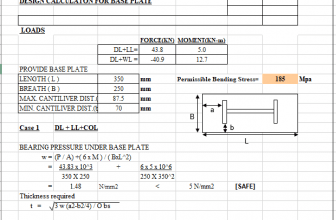
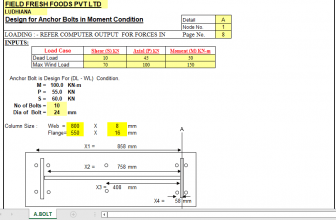

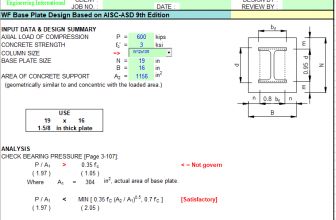
excellent